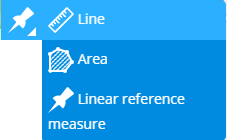The
Measure Line tool allows you to trace out a line
on the map using as many vertices as needed. A running total of the distance is
displayed.
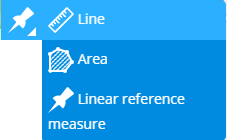
|
Measure Line
|
When the tool is toggled on,
click points on the map and have the map automatically determine the total
contiguous distance. Double-click to stop measuring; the final tally will
remain displayed in the Total Measures field.
|
Clicking on the
Line option will display this window:

The
Measuring Unit dropdown will display the default
measuring unit as defined by the AWLMESUNIT product option. These are the
available Units you can select from:
- Imperial (will start as feet
and will switch to Miles if the drawn line is longer than 5280ft)
- Metric (will start as meters
and will switch to Km if the drawn line is longer than 1000m)
- Meters
- Kilometers
- Feet
- Miles